How Much Does A Website Cost In Canada?
Your 2024 Website Budget Guide
how much to build a website in canada?
When it comes to building a website in Canada, costs can vary significantly. For a professional website, you might be looking at an average investment ranging from $4,000 to $10,000 for a standard business website. If you’re planning something more complex like a large website with multiple locations or an eCommerce site with a big catalog, expect to shell out $10,000 to $20,000+.
Hitting six figures isn’t out of the question for complex websites, so the range is quite large for such a broad question. I personally know of a website that had a price tag of $300k and didn’t look overly impressive.
So, what exactly contributes to these costs? Buckle up… we’re about to break it down!
Table of Contents

What’s the Average Website Cost in Canada?
The average cost of building a website in Canada hovers around $4,000. However, if you’re requiring a more complex website such as an eCommerce website, or one that has many interactive features and functions, expect to see numbers north of $10,000+.
Quick breakdown:
- Basic Website: Typically between $2,000 – $5,000
- Business Website: Generally ranges from $3,000 – $10,000
- eCommerce/Large Website: Can reach $10,000 – $20,000+
These figures serve as a solid foundation for your budgeting process.
How much do web designers make in Canada?
Let’s break down the talent pool in Canada when it comes to hiring a website designer:
Entry-Level Designers: These fresh-faced prodigies will charge you about $50 to $75 per hour. They might be new, but they’ve got energy and creativity bursting from their ears, perfect for spicing up your website.
Mid-Level Designers: With experience comes a price bump, landing these folks in the $75 to $100 per hour range. They’ll likely have a portfolio that doesn’t look like a toddler’s finger painting.
Top-Tier Designers: Now we’re talking serious bucks. If you want someone with the golden touch, expect to shell out $100 to $150 or more per hour. They’re the equivalent of the Michelin-starred chef in the web design world, just be prepared for the bill!

What Are the Main Costs of Building a Website?
Understanding the costs associated with building a website can feel overwhelming if you’ve never owned one or designed one. Here’s a closer look at what you’ll need to consider:
Domain Names
This is your website’s address on the internet. Expect to spend about $10 to $50 annually. Domain names can certainly get pricey if you’re looking for a specific name of popular keywords. For example, I just typed in VANITYSTORE.COM into a domain name checker and the asking price is over $33,000. People have definitely made a comfortable living from buying and flipping domain names.
Web Hosting
This is where your website lives. You’re essential renting a space for your website to exist on the internet. Prices can vary greatly, with plans ranging from $5 to $100 per month based on your needs. If we use real estate as an analogy, web hosting companies are like the neighbourhoods you’re looking to buy in. Some are going to be pricey and have many perks and safety features, and some are going to be cheap and in the slummier areas of town that could have break-ins from time to time. My recommendation is Hostinger.com as they are the best of both worlds. Easy on the wallet and extremely trust-worthy and reputable. Super Quick customer support as well which is a massive bonus.
Web Design & Development
This aspect can account for the bulk of your budget. Depending on complexity, hiring a designer can cost anywhere from $50 to $150 per hour. You get what you pay for though so buyer beware! The average in Canada is around $100 per hour so expect to pay close to that if you’re wanting a professional & custom website for your business.
Content Creation: The Power Behind a Successful Website
When it comes to building a website, content creation is one of the most crucial and often overlooked aspects. The right content doesn’t just fill space on your pages… it drives traffic, boosts SEO, and helps your business get found on Google.
For small businesses, a simple blog post could cost anywhere between $100 to $300 per post, depending on the length and expertise required. On the other end of the spectrum, creating comprehensive, SEO-optimized content for an entire website can cost thousands of dollars, especially if you’re targeting multiple service areas or niches with unique pages for each.
Ongoing Website Maintenance
Don’t forget about ongoing costs! Expect to set aside about $100 to $300 monthly for upkeep. This ensures someone is constantly monitoring your website and keeping it bug-free and updated so you don’t have to worry about it.
Each of these components plays a critical role in determining your total investment.

Some Factors That Determine Website Costs
Several variables can affect the overall price of building a website. Some critical factors include:
Design Complexity: The more intricate the design, the more time and expertise are required, driving up costs. You might want to get in on the latest website trends like 3D animations orcool hover and scrolling effects to wow the viewer. These come at a price and usually need an experienced designer and may even require a developer depending on the complexity.
Functionality Requirements: Adding features like shopping carts or booking systems significantly impacts your budget. If you’re using a platform like Shopify, each plugin comes at a cost which will drive up the price. Same goes for WordPress, but you’ll have access to a huge selection of free plug-ins that can usually get the job down.
Custom vs. Template Designs: Custom websites often carry a higher price tag than using pre-designed templates. If you’re hiring a web designer on the lower end of the pay scale, there’s a higher chance that they’re using a template to build your site. All they need to do is search for templates in your niche, upload it, then swap out the content and pictures to suit your brand. Custom designs are pricier for obvious reasons. It’ll be a one-of-a-kind website and will require more time to build element by element.
Understanding these factors allows you to assess your needs and make informed financial decisions.
Size Matters: The Bigger, The Pricier
When it comes to websites, size truly matters. The number of pages on your site will have a direct correlation to your budget. A simple one-page site is relatively inexpensive, while a website with multiple pages… such as a blog, services section, and a contact page. These will require more design and content creation.
- For a one-page website, budget around $500 to $2,000.
- A small business website (5-10 pages) generally costs between $3,000 and $8,000.
- For a large website (20+ pages), you’re looking at a starting point of $10,000 and up.
In essence, the larger your website, the more you’ll need to invest.

Web Design vs Web Development
When building a website, many people confuse web design and web development, or they think the two are interchangeable. In reality, they’re distinct roles with different responsibilities, skill sets, and outcomes. Understanding these differences can help you decide when you need one over the other, or if your project requires both.
Web Design: The Look and Feel
Web design is all about aesthetics and user experience. Designers focus on the layout, color schemes, fonts, imagery, and overall style of the website. They ensure that the website is visually appealing and user-friendly, guiding visitors through the site in an intuitive way. Web designers typically create mockups and prototypes to show clients what the website will look like before it’s developed.
Web Development: The Technical Backbone
Web development, on the other hand, is focused on the coding and functionality of the website. Developers take the design created by the designer and turn it into a fully operational website. They work on the back-end and front-end of the site, implementing features such as interactive elements, databases, and eCommerce functionality.
When You Need Both
For more complex websites, you’ll need both a designer and a developer working together. This is especially true for projects that require heavy customization, like custom eCommerce platforms, web applications, or anything involving backend logic.
Here’s an example of when you need both:
- A custom-built eCommerce site: You’ll need a designer to create a visually appealing storefront and a developer to integrate a custom payment system, inventory management, and customer accounts.
- A membership platform: A designer would focus on user interface (UI) design for the dashboard and member areas, while a developer would handle the backend functionality like member sign-ups, subscription management, and data security.
Price range when hiring both: If you hire both a web designer and developer, you can expect a larger price tag. Costs can range from $8,000 to $50,000, depending on how complex the project is and whether you’re working with freelancers, agencies, or specialists.
Modern Page Builders: A Game Changer
The rise of modern page builders like Elementor and Divi has blurred the lines between web design and web development. These tools allow web designers to create websites with advanced functionality without needing to write a single line of code. For many small to medium-sized websites, a designer using a page builder can deliver both the design and the development aspects, cutting costs significantly.
For example, with WordPress and a page builder, a designer can:
- Create custom layouts.
- Add forms, sliders, and galleries.
- Integrate social media feeds.
- Optimize the site for SEO and performance.
This approach is ideal for businesses with a limited budget or when the website doesn’t require complex functionality like custom databases or highly interactive features.
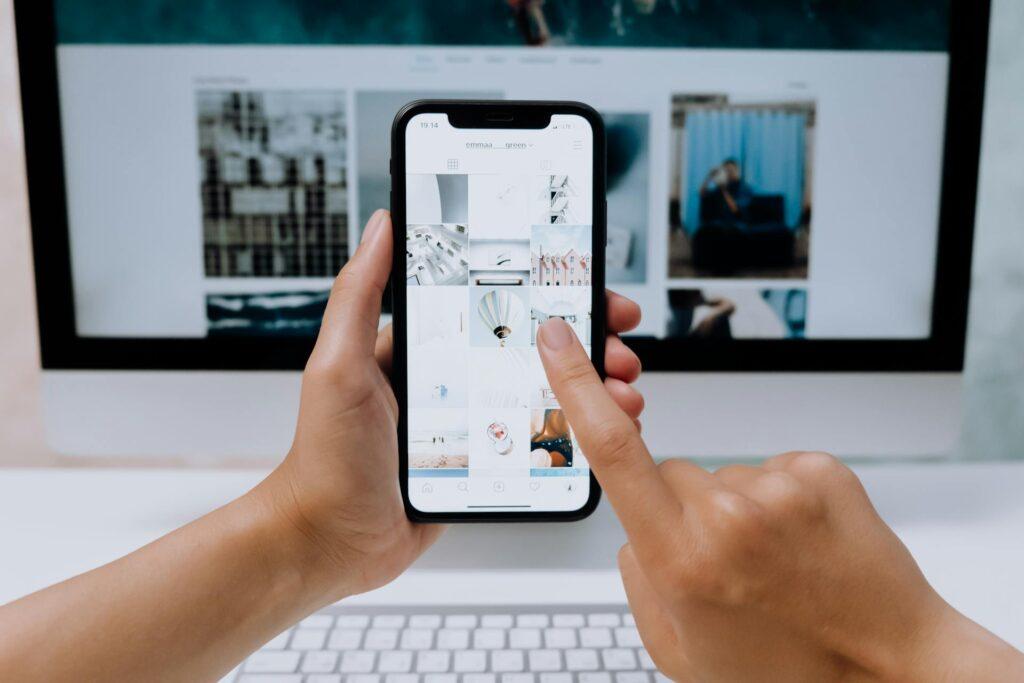
Features & Functions That Can Add Up
When building a website, it’s easy to get swept up in the basics like pages, images, and text… but additional features can quickly raise the price. These are elements that can enhance the functionality, user experience, and engagement, but each one often comes with a cost. Here are just a few common features and functions:
Creating Blogs To Boost Content & Gain Visbility
Blogs are one of the most common website features that businesses use to drive traffic and engage with visitors. A blog requires proper integration, which includes design consistency, a content management system (CMS) to make publishing easy, and possible SEO configurations to help your posts rank. Regular blog maintenance can also add to costs if you opt for professional content writers and SEO specialists to manage it.
Cost impact: While a basic blog feature is often included with most CMS platforms like WordPress, setup and customization can run you $300 – $1000 and then it could cost between $200 – $300 per blog post if professionally written.
Interactive Elements To Engage Your Visitors
Interactive elements like calculators, quizzes, and forms are highly effective for keeping visitors engaged and gathering user data, but they often require custom coding. Depending on the complexity, a single interactive feature could add thousands to your bill, especially if it needs to process data or integrate with other software.
For example, real estate sites use mortgage calculators, while eCommerce platforms might include product customizers. Custom interactive features could cost upwards of $1,000 to $5,000, depending on the complexity.
Testimonials & Reviews To Gain Credibility
Social proof, like testimonials and customer reviews, is a must-have for many websites. These features can be simple text boxes or fully integrated widgets that pull reviews directly from third-party platforms like Google, Yelp, or Facebook. While static testimonials are affordable, integrating a live feed of reviews or enabling users to leave feedback directly on your site can increase costs.
Expect to pay $200 to $500 for testimonial features depending on the level of customization or integration with external review services.
Integrating Real-Time Social Media Feeds
Embedding social media feeds, such as Instagram galleries or Twitter timelines, adds a dynamic element to your site. These can update in real-time, allowing visitors to see your latest posts without leaving your website. While some CMS platforms offer free plugins for this purpose, advanced integrations that allow interaction (e.g., liking or sharing directly from the feed) may require a custom API setup.
Costs for social media feed integration can range from $200 to $1,000 depending on complexity and interactivity.
Advanced Forms & Pop-Ups
While basic contact forms are often included in most website builds, more advanced forms, such as multi-step forms or those with conditional logic (changing questions based on previous answers), can increase costs. Pop-up forms, often used for lead generation, newsletters, or special offers, also require additional tools or custom code.
Pricing for advanced forms and pop-ups ranges from $100 to $500 depending on the functionality and styling.
These are just a few of the endless examples of additional elements that can be added to a website to boost user-experience (UX) and engagement. If you want your website to have some personality, it may come with a price tag unfortunately.

Plugins: Keeping Your Site Fast, Safe, & Visible
Plugins are essential to extend the capabilities of your website, but choosing the right ones can be overwhelming and pricey. WordPress and other CMS platforms offer thousands of plugins that can automate tasks, improve SEO, or enhance security. But not all plugins are free, and some come with licensing fees or need custom setup. The plugins and examples listed below are very common for WordPress websites, so keep in mind that more intricate plugins come in at a much larger cost.
Performance & Speed Optimization
Speed matters for SEO and user experience. Plugins like WP Rocket or W3 Total Cache help optimize loading times by caching files, minifying CSS and JavaScript, and lazy-loading images. These plugins significantly improve website performance but come at a cost.
- Cost: Free plugins are available, but premium versions like WP Rocket start at $50 per year
Cost impact: While a basic blog feature is often included with most CMS platforms like WordPress, it can cost between $300 to $1,000 depending on custom layouts, special templates, or SEO tools.
Security Plugins
Security is crucial for any website. Plugins like Wordfence or Sucuri provide firewall protection, malware scans, and login security features. These plugins can prevent hacking attempts, brute force attacks, and unauthorized access to sensitive information.
- Cost: Basic security plugins are free, but premium options with real-time monitoring and malware removal services cost around $100 to $300 per year.
Backup & Recovery
To avoid losing data in case of a website crash, you’ll need a backup plugin like UpdraftPlus or VaultPress. These plugins automatically back up your site files and database, storing them in the cloud so you can easily restore your site if needed.
- Cost: Free for basic backup, but premium plans range from $50 to $100 per year for more robust features like one-click restoration.
Expect to pay $200 to $500 for testimonial features depending on the level of customization or integration with external review services.
SEO Plugins
If you’re serious about ranking on Google, SEO plugins like Yoast SEO or All-in-One SEO Pack are essential. They help you optimize content, meta tags, and sitemaps, and some offer advanced features like content analysis and keyword tracking.
- Cost: Free versions available, but premium SEO plugins range from $50 to $100 per year for more advanced features.
Costs for social media feed integration can range from $200 to $1,000 depending on complexity and interactivity.

Building Your Own Website To Save Money
If you’re a business owner with time and patience on your side, building your own website can be a cost-effective option. With modern tools like Hostinger, WordPress, and Elementor Pro, you no longer need to be a web developer to create a professional-looking website. These platforms simplify the process so much that you can get a functional, well-designed website up and running with minimal technical skills.
The Tools You’ll Need
1. Hostinger (Hosting Provider): Hostinger offers affordable web hosting services with a user-friendly interface. It includes free domain registration for the first year and a one-click WordPress installation, making it perfect for beginners.
- Cost: Starts at around $2.99 to $5.99 per month, depending on the plan. Their premium or business plan is ideal for small business websites, offering faster load times and more storage.
2. WordPress (Content Management System): WordPress is a free, open-source CMS that powers over 40% of the web. It’s versatile, SEO-friendly, and easily customizable with themes and plugins.
- Cost: WordPress itself is free, but you may want to invest in a premium theme for more customization, which could cost between $50 to $100 one-time.
3. Elementor Pro (Page Builder): Elementor is a drag-and-drop page builder for WordPress, making it simple to design custom layouts without touching code. The Pro version unlocks advanced design elements and templates.
- Cost: The Pro version starts at $59 USD per year for a single site license.
Total DIY Costs
Here’s a rough breakdown of what you might spend:
- Hosting (Hostinger): $3-$6 per month (~$60 per year)
- Domain Name: Often free with Hostinger for the first year (~$15/year after that)
- WordPress: Free
- Elementor Pro: ~$59 per year
Total DIY Cost: As little as $120 – $150 for the first year, depending on the plan and extra features.

Lets Wrap This Up
When you’re thinking about building a website in Canada, there’s a lot to consider—starting with how much it will cost. A simple, straightforward site might run you around $1,000, while a more complex project, like an eCommerce platform, could cost over $10,000. The overall price really depends on the features you need—things like blogs, testimonials, social media feeds, and interactive elements can all add up quickly. Each feature increases development time and requires more plugins, which often come with their own costs.
For those who have more time than money, doing it yourself is a great option. You could build a website for as little as $150 – $200 CAD per year using tools like Hostinger for hosting, WordPress as the platform, and Elementor Pro as your page builder. It’s a cost-effective solution, but it does require patience, especially if you’re new to web design.
At the end of the day, whether you decide to hire professionals or go the DIY route, the most important thing is to budget for the size and/or function of the website you need. Also, don’t underestimate the importance of good content as it’s the cornerstone of a successful website.
If you’re in need of professional help, we would ask that you consider us to facilitate your vision and goals.
